Supported Rokus
Great American Pure Flix is supported on all Roku models running software version 10.5+. You may also check that your Roku device is properly set up, and all of your Roku accessories are functioning properly by visiting Roku's support page.
Install Great American Pure Flix on Roku
- Select the Home Button on the Remote Control
- On the Roku home page, scroll up and select "Search"
- Type in "pureflix"
- Select Great American Pure Flix
- Select "Add App"
- Sign in to PureFlix.com with the email address and password that you used to sign up
- Then you will be able to access all of the great content we offer!
Troubleshoot Roku
NOTE: If your subscription is billed/managed by Roku Directly, please contact Roku.
Step 1: Verify the ROKU is up to date
- Go to the ROKU homepage by clicking the “Home” button (looks like a house on the remote)
- Go to “Settings” (located on the left side toolbar)
- Scroll down and Select “System”
- Scroll down and Select “Software Update”
- Select “Check Now”
- If an update is available select “Update Now”
- When completed the ROKU will Restart
Step 2: Verify Internet Connection
- Go to the ROKU homepage by clicking the “Home” button (looks like a house on the remote)
- Go to the left hand toolbar
- Scroll down and select “Settings”
- Select “Network”
- Select “Check Connection”
- Verify that all bubbles show a green check or the connection check was successful
Step 3: Uninstall the app
- Go to the ROKU homepage by clicking the “Home” button (looks like a house on the remote)
- Scroll through the apps and hover the Great American Pure Flix app
- DON’T CLICK ON THE APP
- Press * on the remote control
- Select “Remove App”
- Verify by selecting "Remove Channel"
Step 4: Full Restart
- Press the "Home" button (looks like a house on the remote)
- Navigate to the settings on the left toolbar
- Scroll and select "System"
- Select "Power", if you do not see this, skip to next step
- Select "System Restart" and select "Restart" to confirm
Step 5: Install the app
- Select the Home Button on the Remote Control
- On the Roku home page, scroll up and select "Search"
- Type in "pureflix"
- Select Great American Pure Flix
- Select "Add App"
- Sign in to PureFlix.com with the email address and password that you used to sign up
If you are still experiencing difficulties after completing these troubleshooting steps, you may need to verify your internet speeds match our requirements or contact us!
Update the Great American Pure Flix App
- Go to the ROKU homepage by clicking the “Home” button (looks like a house on the remote)
- Scroll through the apps and hover the Great American Pure Flix app (Do not select the app)
- Press the * Button on the Roku remote
- Select "Check for Updates"
- A screen should pop up running an update check.
- Once update check is complete, if an update was necessary, the screen should then say "Great American Pure Flix was updated successfully" or "All apps updated successfully"
- Open the Great American Pure Flix app and sign in using the email address and password that you used to sign up for PureFlix.com
How to turn closed captions on/off
- Go to How to Enable Closed Captions on Roku for more information
How to use
Browse:
- Navigate to the top left hand corner
- Select "Browse"
- Various genres will appear
My List:
- Navigate to the top center
- Select "My List"
- Titles that you have added to "My List" will appear
- Continue watching will also show here under My List
Add to/Remove from My List:
- Select title
- Next to "Play," select either "Add to My List" or "Remove from My List"
Account:
- Select the 'head and shoulders' icon in the top right hand corner
- Here you can Sign Out, view how to Contact Us, view the App Version, review the Terms of Sale, Terms of Use, Privacy Policy, and Your Privacy Choices
Sign out:
- Select the 'head and shoulders' icon in the top right hand corner
- Select "Sign Out"
Search titles:
- Select the 'magnifying glass' located in the top right hand corner
- Select the 'search bar''
- A keyboard will appear where you may search titles
- Search results will show on the right
Home:
- Navigate near the top left hand corner
- Select "Home"