If you are trying to update your account information you can find answers to many questions below.
You can reactivate your membership:
ON A COMPUTER:
- Sign in to PureFlix.com through a web browser.
- Click on "My Account" in the upper right-hand corner of the screen and select "Manage Account"
- Select “Membership"
- Select "Plans"
- Follow along through the activation steps
*Note if you need to change your listed payment card, select "Use a different Card" on step 3
ON A MOBILE PHONE:
- Sign in to PureFlix.com through a web browser.
- Tap on the Head and Shoulders icon in the upper right-hand corner of the screen and select "Manage Account"
- Select the drop down box at the top labeled "General" and switch it to "Membership"
- Select "Plans"
- Follow along through the activation steps
ON A MOBILE TABLET:
- Sign in to PureFlix.com through a web browser
- Tap on the Head and Shoulders icon in the upper right-hand corner of the screen and select "Manage Account"
- Select "Membership" on the left hand side
- Select "Plans"
- Follow along through the activation steps
*Note if you need to change your listed payment card, tap "Use a different Card" on step 3
Try following these 3 easy steps to save $$$ every year!
- Make sure you are signed into PureFlix.com on a web browser
- Click Here to open your "My Membership" page
- Click "Change my Membership" and then "Update Membership"
Now your membership plan is set to upgrade to the Annual membership Plan on your next billing date!
*When compared to currently available plans.
**If your location requires tax to be collected, we will collect and submit accordingly.
If you are currently on an annual plan and wish to switch over to a monthly plan you will need to contact our Member Services Department for assistance!
You can view your Great American Pure Flix Account information on either your computer or mobile phone/tablet by following the steps listed below!
On a computer:
- Sign into PureFlix.com through a web browser.
- Click on "My Account" in the upper right-hand corner of the screen and select "Manage Account"
All your account information can be found on that page.
On a mobile device:
- Sign into PureFlix.com through a web browser (not the app).
- Tap on the Head and Shoulders icon in the upper right-hand corner of the screen and select "Manage Account"
All your account information can be found on that page.
If you are wanting to know how to update the information on your account, please check our Change Account Information page.