You can cancel your membership at any time online (through a web browser) 24/7 with the instructions below.
For fast cancellation try this link: Cancel my Membership (you may be prompted to sign in)
Cancellation Steps 1, 2, 3:
- Sign into your account on Pureflix.com
- Click on "My Account" in the upper right-hand corner of the screen and select "Manage Account"
- Select "Cancel my membership" and confirm the cancellation
NOTE: This will set your membership to cancel at the end of your current billing period or free trial period, whichever applies.
At Pure Flix’s sole discretion, Pure Flix may offer a free trial.
Computer Cancellation:
- Log into your account on PureFlix.com from your web browser
- Click on "My Account" in the upper right-hand corner of the screen and select "Manage Account"
- Select "Membership"
- Select "Cancel my membership" (located at the bottom)
Mobile Cancellation:
- Log into your account on PureFlix.com from your web browser (not the app).
- Tap on the Head and Shoulders icon in the upper right-hand corner of the screen and select "Manage Account"
- Tap on "General" then select "Membership" from the drop-down
- Scroll down and select the "Cancel my membership" at the bottom
NOTE: This will set your membership to cancel at the end of your current billing period or free trial period, whichever applies.
At Pure Flix’s sole discretion, Pure Flix may offer a free trial.
When you sign up for the Great American Pure Flix channel directly through a Roku device, you receive the convenience of Roku direct billing through your Roku account. This however means that you will need to cancel your account either via your Roku device or via my.roku.com.
Cancel Great American Pure Flix On Roku Device:
- Highlight the Great American Pure Flix channel on the Roku home screen
- Push the (*) button on your Roku remote control
- Choose “Manage membership” and then push OK on your Roku remote control
- Choose “Cancel membership” and then push OK on your Roku remote control
- Again, Choose “Cancel membership” and then push OK on your Roku remote control
Cancel Great American Pure Flix At Roku.com:
- Sign into your Roku account on my.roku.com
- Select “Welcome”
- Select “My account”
- Select “Manage your membership”
- From there you can un-subscribe from your Roku Direct Great American Pure Flix Membership.
Should you experience any difficulties with canceling please contact Roku at 816-272-8106 and let them know you need assistance canceling a Roku direct billing membership.
If you are trying to cancel your account and do not see a cancellation button this means that the current account you are signed in on is already cancelled or not active at this time. If that is the case there may be another email address associated with Great American Pure Flix. Please go to our password reset using forgot your password and try sending all known email addresses a password reset. If it allows the password reset to go through then that email is registered with Great American Pure Flix.