How do I update/change my credit/debit card?
You can update/change your credit/debit by signing into Pureflix.com and taking these steps:
- Click on "My Account" in the upper right-hand corner of the screen and select "Manage Account"
- Select "Payment Information"
- Select "Update Payment Information"
- Add your payment card information. (card number is only numbers without any spaces or dashes)
- Select "Save Credit Card"
Please Note: In order for us to keep your card information secure, we do require that all payment information be updated online.
If you are not able to get your payment card updated, please refer to our Card Errors Article.
How do I change my password?
You can change your password by:
- Signing into PureFlix.com through a web browser.
- Click on "My Account" in the upper right-hand corner of the screen and select "Manage Account"
- Select "Change password"
- Fill in "Current password"
- Fill in “New password”
- Fill in “Confirm new password”
- Select "Save"
Upon completion you will then be able to sign in with your new password.
How do I change my account name?
You can change your account name by doing the following:
ON A COMPUTER:
- Sign into your account on PureFlix.com from your web browser (your account email address and password will be required)
- Click on "My Account" in the upper right-hand corner of the screen and select "Manage Account"
- Select "Change name"
- Update your name then select "Save"
ON A MOBILE DEVICE:
- Log into your account on PureFlix.com from your web browser (not the app).
- Tap on the Head and Shoulders icon in the upper right-hand corner of the screen and select "Manage Account"
- Tap on "Change name"
- Update your name then tap "Save"
Upon completion the account name will be successfully updated.
How do I change my email address?
You can change your email address by doing the following:
ON A COMPUTER:
- Log into your account on PureFlix.com from your web browser (your account email address and password will be required)
- Click on "My Account" in the upper right-hand corner of the screen and select "Manage Account"
- Select "Change e-mail"
- Update your new email, confirm your new email, enter your password, then select "Save"
ON A MOBILE DEVICE:
- Log into your account on PureFlix.com from your web browser (not the app).
- Ton the Head and Shoulders icon in the upper right-hand corner of the screen and select "Manage Account"
- Tap on "Change e-mail"
- Update your new email, confirm your new email, enter your password, then tap "Save"