You can see issues we are currently aware of HERE.
If you are receiving the error message "Either the CVC or Expiration date is invalid. Please check your details and try again," it means the information you entered does not match what your financial institution has on file. Contact your financial institution to verify the details they have on file and to ensure there are no restrictions or issues with the card.
If you are receiving the error message "Zip Code invalid. Please check your details and try again," it means the information entered does not match what your financial institution has on file. We recommend contacting your financial institution to confirm the card details provided are accurate and match their records.
If you are receiving the "The payment system is not responding at this time, please try back in a few minutes," then we are performing a temporary update for your security. As such we ask that you try again 10 - 15 minutes from the original attempt time.
Note: If you try again and are still experiencing issues try clearing your browser cache. If you are still unsuccessful please Contact Us.
If you are receiving the error message "Oops something went wrong, please contact support." when trying to update/add your payment information it could be due to you having additional cached data on your browser. We recommend clearing your browser cache and then trying again. If you still experience an error afterwards please Contact Us.