You can see issues we are currently aware of HERE.
Great American Pure Flix updates its content regularly and in the event that content is being updated or reviewed you may get a "Stream Not Found" error. We recommend attempting to view again 24 hrs later.
If you are still experiencing an issue 24 hrs later please Contact Us.
Please note: It will help our engineers if you specify the movie/series you are trying to view and what device you are viewing on at the time of contact.
Great American Pure Flix allows streaming on up to 5 devices simultaneously within a single household (as long as you have supported download speed).
If more than 5 devices are signed in and trying to view at the same time then you would receive this error.
If you have verified that less than 5 devices are signed in and trying to view at the same time and are still getting the error message we recommend Troubleshooting Your Device.
Great American Pure Flix requires a minimum download speed of 0.5 mbps in order to be able to stream. However, we recommend a speed of up to 5mbps to stream most content consistently.
We recommend verifying your internet speed by doing the following:
- Go to www.google.com
- Search "speed test"
- Click "Run Speed Test"
If you have a supported internet speed but are still experiencing buffering you may also need to Clear Browser Cache.
If you are receiving this error message as you try to watch a title on Great American Pure Flix, but you have an active membership, please try the following steps:
- Sign out of the device that you are trying to view on.
- Sign back in using the email address that your Great American Pure Flix account is under, as well as the password created upon initial sign-up. (Please verify that the spelling for your email and password is correct)
- Select the title you attempted to view previously and enjoy!
If you are still receiving the same error message, please Contact Us.
If you are receiving this error message "Stream Error: Unfortunately, this stream could not be played" it is recommended that you contact your Internet Service Provider as this may be an internet related issue.
Prior to contacting your Internet Service Provider, confirm that the Great American Pure Flix app is fully updated. Update the app by going to the Play Store and search for Pure Flix. Once there, click on "update" if it is available.
It is recommended to use a supported device to view Great American Pure Flix. Review the article, All Pure Flix Supported Devices to see the list of supported devices.
If you are receiving this error message "Stream Error: Unfortunately, this stream could not be played" it is recommended that you contact your Internet Service Provider as this may be an internet related issue.
Prior to contacting your Internet Service Provider, confirm that the Great American Pure Flix app is fully updated. Update the app by going to the Play Store and search for Pure Flix. Once there, click on "update" if it is available.
It is recommended to use a supported device to view Great American Pure Flix. Review the article, All Pure Flix Supported Devices to see the list of supported devices
When you are signed into your account and are only able to view trailers this could mean one of two things.
- You are signed into an old inactive account
- Your membership has not been fully activated
Please visit our Reactivate/Update Membership article for step by step directions on how to get your membership active!
When you are attempting to stream and getting a Blank or Black screen, please contact our Member Services Team! Please be prepared to provide the information below.
- Device name
- Is the error on the App or Browser
- Title of movie or show you are getting the error on
- A time stamp when the error starts
More information may be needed at the time of the call.
Great American Pure Flix requires a minimum download speed of 0.5 mbps in order to be able to stream. However, we recommend a speed of up to 5 mbps to stream most content consistently.
We recommend verifying your internet speed by doing the following:
- Go to www.google.com
- Search "Speed Test"
- Click "Run Speed Test"
If you have a supported internet speed but are still experiencing the audio out of sync you may need to troubleshoot your device.